Outline:
You can’t escape the editing process
Editing is as important as creating the content for your show. The raw material can be amazing, but it can easily lose people’s interest if you fail at polishing it correctly.
Editing takes time. For a podcast, as a rule of thumb, we recommend spending at least 3 minutes for every minute of your raw podcast recording. For instance, a 20-minute episode should take around an hour of editing. Also, consider that 63% of digital content creators spend between 1-10 hours per week creating content and editing while most of the time is spent editing it. Add to this a frequency of weekly releases of episodes and you will see that time is the most valuable asset to a successful podcast journey.
With this article, we want to help you manage your time, especially when learning to edit on a new tool like Rumble Studio. We offer a new way to address podcasting more effectively with asynchronous work and communication and we understand it can take time to adapt to this new methodology. Thus, we want to help you navigate these novel and exciting waters and speed up your learning curve in content editing. So without further ado, let’s set you up with our editing guidelines!
Technical terms
Before we begin, let’s keep in mind some vocabulary we will use in this article and that’s part of the overall editing process in our platform:
- Block: a request (audio, text, guest info…), or a section of your episode created by either the host or by the guest (answer).
- Edit: the first phase of an interview is where the host creates and structures the episode(s) before sending the questions to the guest(s).
- Mix: the second phase of an interview creation where the host rearranges the audio content before the episode’s final export. This includes all the audio elements such as the recordings of questions and answers (guest + host’s follow-up), background music, sound effects, and any other sound element that will be part of the episode.
Structuring your episode
The form is as important as the content. If your listeners can’t follow the episode’s storyline they will get confused and turn towards something else.
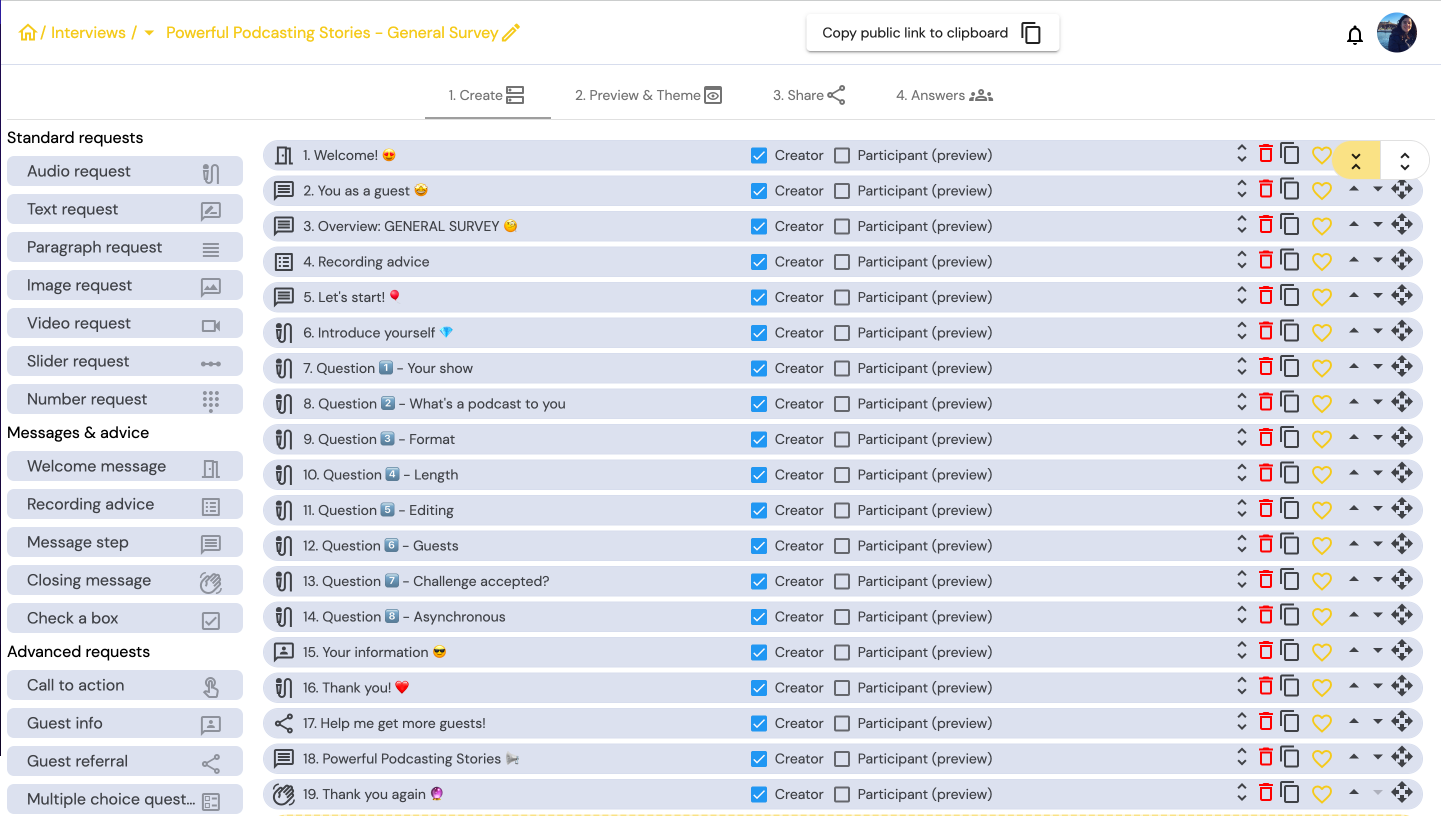
You need a clear structure that mimics a natural conversation with an intro, a body (e.g. main topics addressed), and an outro. Focus on organizing your content before the mix by moving around the blocks of your interview until it follows a logical order. For example, you might have asked several questions to one or more guests but after getting all the answers you realized that one of the questions was irrelevant. Don’t hesitate to delete it. If it doesn’t contribute or doesn’t fit with the rest, it shouldn’t be there.
As an interview editor, you can delete any block, but consider that once you remove it, you can’t undo it. The guest can only delete their audio but they will see if you have made a change to the blocks (e.g. deleting a question). Before deleting a block try arranging your interview differently and see if it works by dragging the block up or down. If it still doesn’t make sense, then it should be removed.
Also, consider that in the current version of our online platform you can’t manually edit the audio content of a single block. There’s some automatic editing when you export the file, like normalizing the volume, so it’s usually not necessary. However, if you still want to do it, download it and edit it in a digital audio workstation (DAW) and then upload it back into the block.
Whatever you do, always put your listeners in the first place. Rearrange, delete, or add blocks in a way that they will understand and follow with ease. When you respect your audience, they will come back again and again.
The essence is in the mix
Once you’ve arranged the order of your interview and secured a good storyline flow in the editing stage, you can turn to the mix.
The mix is your main audio playground. This is where you import all the sonic content you’ve gathered and work on the final release of your episode. It’s worth knowing that the mix doesn’t refer to the optimization of the audio tracks (e.g. balancing the volume or applying noise reduction) as you do in a movie or a music recording. In our platform, mixing refers to assembling the audio elements of your podcast like question/answer recordings, jingles, and sound effects, before the final export. Thus, ordering them properly is even more important in async interviews where events like host or guest recordings happen in different time frames.
You can upload any audio file into our platform like a jingle, pre-recorded audio clips, ads, and any other audio that will go into your episode. Don’t forget to have all the rights or permissions to use these audio files. For the background music, consider reading our article on this matter.
To make your interview sound more natural, you can include follow-up comments after the guest has submitted their answers. In this case, you’ll have to add a new block with your recording right after your guest’s response. By recording all your follow-up responses in one sitting, you’re more likely to maintain the same tone and mood in your voice which will feel more like a natural conversation to the listener.
Take your time in the mixing process. You want your listeners to stay focused on your content. You might play around with your audio content until you reach a flow that helps listeners stick around for the entire episode. A high-quality mix means that what was worked on asynchronously becomes synchronous in their eyes and ears.
Also, consider that every recording follows what we call a “double ender” where the host and the guest’s voice is first recorded onto the speaker’s device and uploaded to our server afterward. We ensure a minimum recording quality that might be lost if you had recorded it directly over the internet.
Remember that a well-organized structure of the episode will save you time in the mixing phase. It will feel like assembling a puzzle with each piece already tagged to fit in seamlessly.
Summary
Countless hours are spent on editing content. This becomes more apparent when you’re just starting to use a new tool for podcasting like ours. However, you’ll soon realize the benefits of asynchronous work and communications. In the meantime, you’ll have to learn the ropes around the two key phases of asynchronous podcasting. So to help you adapt faster to our platform here’s a useful guide to navigating the editing and mixing process.
Useful links: